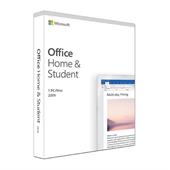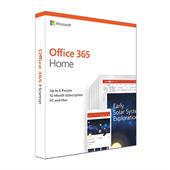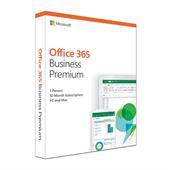Posts tagged [client]
Cisco VPN Client Instalation

Preparation:
- First uninstall the Cisco VPN Client
- Reboot the Computer
- Cisco Vpn Client Download
Go here:
Download these Files:
- ftp://files.citrix.com/winfix.exe
- ftp://files.citrix.com/dneupdate64.msi
- Reboot the machine
- Run winfix
- Reboot the machine
- Run dneupdate64
- Reboot the machine
Reinstall the VPN client using the .MSI file and not the .EXE file. This will bypass Windows 10 checking the compatibility. Next just make the registry edits.
In WindowsWindows 10, a common problem with the Cisco VPN client has been an inability to enable the adapter. That is easily resolved within regedit.exe by editing the following string:
HKEY_LOCAL_MACHINE\SYSTEM\CurrentControlSet\Services\CVirtA\DisplayName
You will see it have some junk along the lines of:@oem8.inf,%CVirtA_Desc%Cisco Systems VPN Adapter for 64-bit Windows
Just remove the first part of that so the string is only
Cisco Systems VPN Adapter for 64-bit Windows
I’d done it several times, so no problem.
Cisco VPN 5.0.07.0440 can be found here.
http://www.asc.edu/downloads/CiscoVPN/Windows/
Rejoice now you should have a working Cisco VPN client